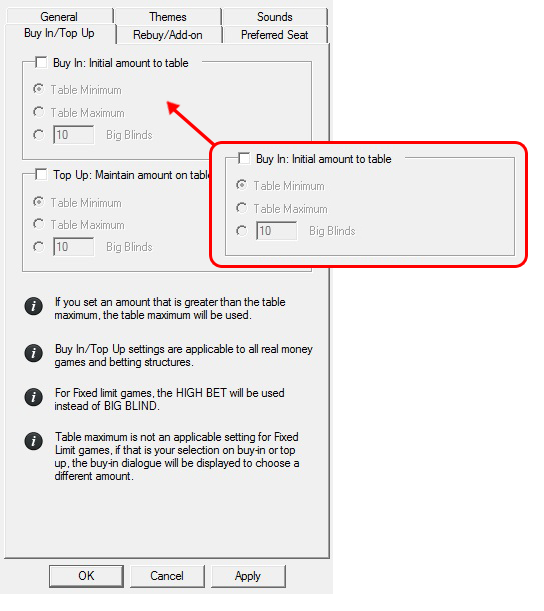Auto Buy-in
Get to your table quicker and grab that last seat before somebody else gets there first!
Multi-tabling in online poker has become the standard for most players, so it’s often necessary to adjust your personal settings to make your poker experience better. Auto buy-in is just one of the many ways we strive to enhance your gameplay.
Our new Auto Buy-in feature allows you to buy-in automatically to ring games without having to use the buy-in window—no matter what stakes you play. Just set your preferred buy in once and you won’t have to think about it again. Auto-Buy-in works well with Auto top up and you’ll never miss a hand using them together.
How it works
The Auto Buy-in feature gives you the option to buy in automatically in a ring game table just by left-clicking ‘Free Seat’ without any questions or delays. You’ll get to choose how many Big Blinds you would like to start with.
For example, if you set auto buy-in to 50 Big Blinds and sit down at a 25 NL table (maxim buy in of $25) you’ll take a seat with $2.50 using the same settings. If you sit at a 200 NL table (maximum buy in of $200) you’ll sit down with $100. Learn more about Ring game Buy-ins.
You only need to set up your buy-in criteria once. The next time you sit down at a table, your buy-in will be automatically posted. Please note this will be set up on the computer you are currently using. If you log in from a second device, you’ll need to configure it again.
Here’s how:
- Click the (Change from image add picture of gear add alt tag) icon in the top left corner
- Then, click the Buy-in/Top Up tab (change to text)
- Check the Buy-in box and then set your buy-in criteria (Change to text)
You can choose the following settings for Initial Big Blinds:
- The table minimum
- The table maximum
- A set number of Big Blinds (as long as it’s below the table max)